In the contemporary digital era, the significance of establishing a formidable online presence for businesses and websites has reached unprecedented levels. In an ever-expansive digital realm teeming with millions of websites vying for attention, it has become imperative to distinguish your website prominently within the competitive landscape of search engine results pages (SERPs). One potent strategy to accomplish this feat involves harnessing the potential of structured data and schema markup, thereby elevating your website’s visibility and relevance in the eyes of search engines.
If you’ve ever conducted a Google search and come across those informative and visually captivating boxes known as rich snippets, which swiftly offer answers to your queries without the need to click on a link, you’ve experienced the remarkable influence of schema markup. Among the diverse array of schema markups available, one that holds remarkable potential in augmenting your website’s visibility and enhancing user experience is the FAQ schema markup.
In the ensuing discourse, we shall embark on an exploration of the realm of FAQ schema markup, elucidating its nature, underscoring its critical importance for your website, and, most crucially, unveiling effective methods to seamlessly incorporate it into your web pages. As you traverse this narrative, you will acquire the knowledge and tools essential to render your website more alluring not only to search engines but also to the target audience you aspire to engage. Let us embark on this journey towards elevating your website’s performance and fostering enhanced user engagement through the adept utilization of FAQ schema markup.
Steps to Implement FAQ Schema Markup
Implementing the FAQ Schema Markup on a webpage involves a systematic process. Here’s a breakdown:
Ensure Compliance with Google’s Guidelines:
Before diving into the technicalities, it’s pivotal to ensure that the content aligns with Google’s standards for FAQ pages. These guidelines include:
- Content originates directly from the website hosting it;
- The entire question and its answer are present;
- Both the question and answer are visibly displayed on the webpage;
- Users shouldn’t have the capability to offer alternative answers on the same page;
- The schema is exclusively for informational purposes and isn’t used for advertisements;
- Refrain from including content that might be considered offensive or inappropriate.
Insight: It’s worth noting that while the FAQ content should be visible on the page, it doesn’t strictly need to be within a designated FAQ section. It could seamlessly fit into the overall text content of the page.
Crafting the JSON-LD Markup Code for FAQ Schema
The second crucial phase in embedding FAQ Schema Markup on a webpage revolves around the creation of a meticulously structured JSON-LD Markup Code. This code acts as a bridge, conveying the details of the frequently asked questions and their answers to search engines in a language they understand. Constructing this code with precision ensures that search engines can effortlessly interpret and display the FAQ content in search results, enhancing the user experience and potentially improving the webpage’s SEO.
Diving into the Structure of JSON-LD Code:
- Specifying the FAQPage Type: The code begins by declaring the type of structured data, which, in this case, is ‘FAQPage’. This categorization informs search engines that the content to follow consists of questions and answers;
- Detailing the Main Entity: The ‘mainEntity’ property is crucial as it houses the array of questions. Each question is an item within this array, and at a minimum, one valid question must be present.
Incorporating Questions and Answers:
Each question item includes two primary properties:
- name: This property holds the complete text of the question, for instance, “What are the benefits of using FAQ Schema?”;
- acceptedAnswer: Nested within this property is the Answer type, which then contains the text property, holding the full response to the question. Importantly, the answer can comprise HTML content, allowing for rich formatting, inclusion of links, and lists.
Example and Explanation:
Consider the following illustrative example of FAQ Schema Markup:
{
"@context": "https://schema.org",
"@type": "FAQPage",
"mainEntity": [
{
"@type": "Question",
"name": "What is the purpose of FAQ Schema?",
"acceptedAnswer": {
"@type": "Answer",
"text": "FAQ Schema serves as a structured data markup, enhancing the visibility of FAQ content on search engines and contributing to improved SEO."
}
},
{
"@type": "Question",
"name": "Can HTML content be included in the answers?",
"acceptedAnswer": {
"@type": "Answer",
"text": "Absolutely, the answers within FAQ Schema can incorporate HTML content, allowing for a rich presentation including links, lists, and other formatting options."
}
}
]
}In this example, two questions are meticulously defined, each with their respective answers. The structured format ensures clarity and ease of interpretation by search engines.
Best Practices and Tips:
- Ensure Clarity and Completeness: Each question and answer pair should be concise, clear, and complete in itself;
- Leverage HTML for Rich Content: Make the most of the capability to include HTML in answers, enriching the content and providing additional resources through links when necessary;
- Validate Your Code: Utilize tools such as Google’s Structured Data Testing Tool to validate the code, ensuring it meets the required standards and is free of errors.
Implementing Schema Markup on Your Website
Schema markup is a powerful tool that enhances the way your webpage interacts with search engines, providing clearer context and potentially improving how it’s represented in search results. There are three primary methods to integrate schema markup onto a website:
- Embedding directly in the HTML of the site;
- Utilizing a dedicated plugin;
- Opting for a third-party service;
- Embedding Directly in HTML.
Incorporating schema markup directly into a website’s HTML involves placing the code within a script tag. This script tag can be positioned in either the head or body section of the HTML document.
Copy code
<html>
<head>
<title>Page Title Goes Here</title>
</head>
<body>
<script type="application/ld+json">
{
"@context": "https://schema.org",
"@type": "TypeOfSchema",
"Property": "Value",
// Additional schema properties go here
}
</script>
</body>
</html>Recommendations & Tips
Automation is Key: Manually adding custom schema markup to each individual page can be a labor-intensive process. Therefore, it’s advisable to automate this task wherever feasible, especially for sections like FAQs where the content varies significantly from one page to another.
Dynamic Schema Markup for FAQ Sections
Creating a dynamic and interactive FAQ section on a website can be efficiently achieved using JavaScript. This approach not only populates the FAQ section with content but also prepares the data for schema markup integration.
Creating the FAQ Section
First, create an array of objects, each containing a question and its corresponding answer. This array will be used to dynamically generate the FAQ section on the webpage.
Example JavaScript Code
const faqContent = [
{
question: "Enter Question Here",
answer: "Enter Answer Here",
},
// Add additional question-answer pairs as needed
];
// Generate the FAQ section on the webpage
const faqSection = document.createElement('div');
faqContent.forEach(item => {
const questionElement = document.createElement('h2');
questionElement.textContent = item.question;
const answerElement = document.createElement('p');
answerElement.textContent = item.answer;
faqSection.appendChild(questionElement);
faqSection.appendChild(answerElement);
});
document.body.appendChild(faqSection);Recommendations & Tips
Consistency is Crucial: Ensure that the format and style of the questions and answers are consistent throughout the section to provide a cohesive user experience.
Integrating Schema Markup for FAQs
Leverage the same array used for generating the FAQ section to create the schema markup dynamically, ensuring that the structured data is in sync with the content displayed on the page.
Example JavaScript Code for Schema Markup
faqContent.forEach(item => {
const schemaMarkup = {
"@context": "https://schema.org",
"@type": "FAQPage",
"mainEntity": [{
"@type": "Question",
"name": item.question,
"acceptedAnswer": {
"@type": "Answer",
"text": item.answer
}
}]
};
// Code to insert schema markup into the webpage goes here
});Leveraging Plugins for Enhanced Schema Markup
When it comes to popular content management systems (CMS), many of them boast a wide array of plugins designed to simplify and enrich the user experience. One crucial area that benefits from these plugins is the deployment of varied schema markup types.
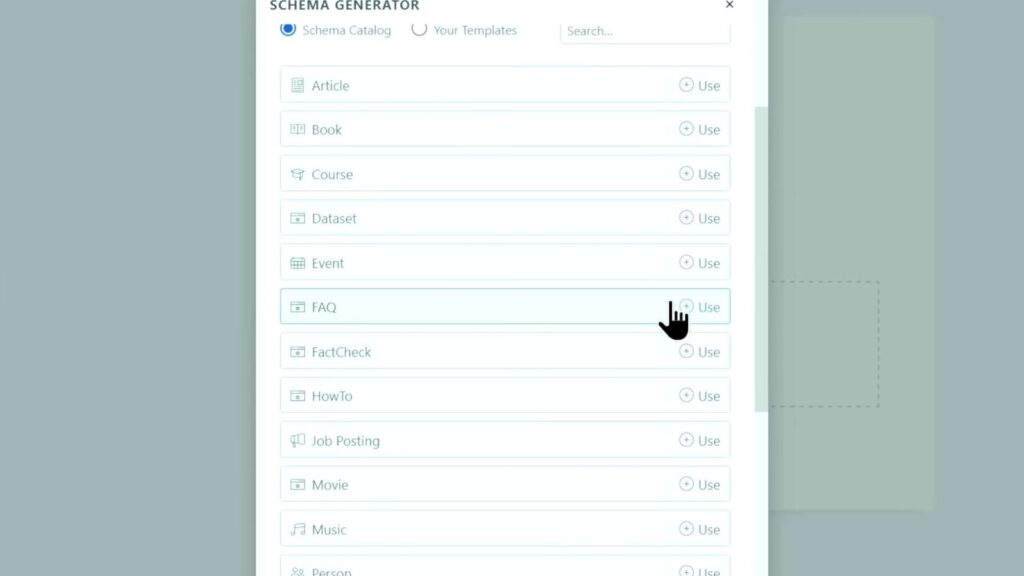
Popular CMS Platforms and Their Plugin Offerings:
- WordPress, Shopify, and Magento:
- These platforms, among others, support the well-renowned Yoast plugin;
- The Yoast SEO plugin provides a means to produce structured data for particular page designs;
- However, there are certain templates, like FAQs, which may require manual addition.
- Specialized Plugins:
- There are plugins tailor-made for specific functions, like “Quick and Easy FAQs.”;
- They are designed for those who seek dedicated tools for specific sections on their website.
- Advantages of Using Schema Markup Plugins:
- User-Friendly Interface: Most of these plugins come with an intuitive interface, allowing even non-tech-savvy users to integrate schema markup effortlessly;
- Automatic Schema Deployment: Once integrated, the plugin can auto-generate the necessary schema markup for various page templates, reducing the manual effort;
- In-Editor Features: Plugins like “Quick and Easy FAQs” provide options directly in the page editor to add a FAQ segment. As you populate this segment with content, the necessary schema markup gets generated behind the scenes.
Conclusion
In this ever-changing digital realm, it is imperative to remain at the forefront when it comes to SEO and structured data. One valuable technique to enhance your website’s search engine friendliness and user orientation is the integration of FAQ schema markup. This approach, while uncomplicated, wields significant influence, not only setting your content apart in search outcomes but also showcasing your dedication to providing a smooth and enlightening browsing journey. Therefore, invest your efforts in implementing FAQ schema markup on your site, and you will undoubtedly reap the rewards of heightened search prominence and increased user interaction.